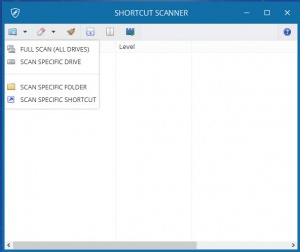Shortcut Scanner
1.0
Size: 0 Bytes
Downloads: 6259
Platform: Windows (All Versions)
Just like an antivirus scanner, this Phrozen Software application aims to protect you against malware. But unlike an antivirus scanner, it doesn’t go looking for the malware itself. What it does instead is it finds shortcuts that might be used to spread malware. The bad guys will use every trick in the book to spread their malware, and exploiting Windows shortcuts is one of the pages in that book.
Shortcut Scanner is a portable application that doesn’t need to be installed. To get started with it, what you have to do is download an archive, extract its contents, and then run ShortcutScanner32.exe if you have a 32-bit version of Windows or ShortcutScanner64.exe if you have a 64-bit version of Windows.
Shortcut Scanner has a simple interface with a toolbar at the top, toolbar that features buttons for all the main features and functions this application has to offer. The main button you should care about is the one in the upper left hand corner, the one that looks like a folder with a magnifying glass on it. By clicking this button you can pick one of several scanning methods: full scan (all drives), scan specific drive, scan specific folder, scan specific shortcut.
Shortcut Scanner groups Windows shortcuts into thee categories:
Broken – the shortcut doesn’t lead anywhere, the target points to a nonexistent location.
Suspicious – the shortcut contains arguments which may be legit or dangerous.
Dangerous – the shortcut triggered multiple flags: points to a command prompt; contains dangerous keywords often used to create malicious shortcuts; the shortcut command line is more than the Microsoft Windows limitation of 260 characters; shortcut file size is above 4KB; contains arguments and one of the aforementioned flags.
Shortcut Scanner is freeware. It is one of several tools that Phrozen Software offers for free.
Let Shortcut Scanner analyze your drives and it will tell you if there are dangerous Windows shortcuts that might be used to spread malware.
Pros
Shortcut Scanner doesn’t need to be installed. This application’s interface is incredibly simple. Shortcut Scanner can scan all your drives, a specific drive, a specific folder, and a specific shortcut. Shortcut Scanner can detect dangerous, suspicious, and broken shortcuts. Shortcut Scanner is free software.
Cons
If Shortcut Scanner finds something, it lists it on its interface; if not, it doesn't present any prompt to let you know that the scan completed and nothing was found. Such a prompt might be a welcome addition I think.
Shortcut Scanner
1.0
Download
Shortcut Scanner Awards

Shortcut Scanner Editor’s Review Rating
Shortcut Scanner has been reviewed by George Norman on 13 Feb 2017. Based on the user interface, features and complexity, Findmysoft has rated Shortcut Scanner 5 out of 5 stars, naming it Essential